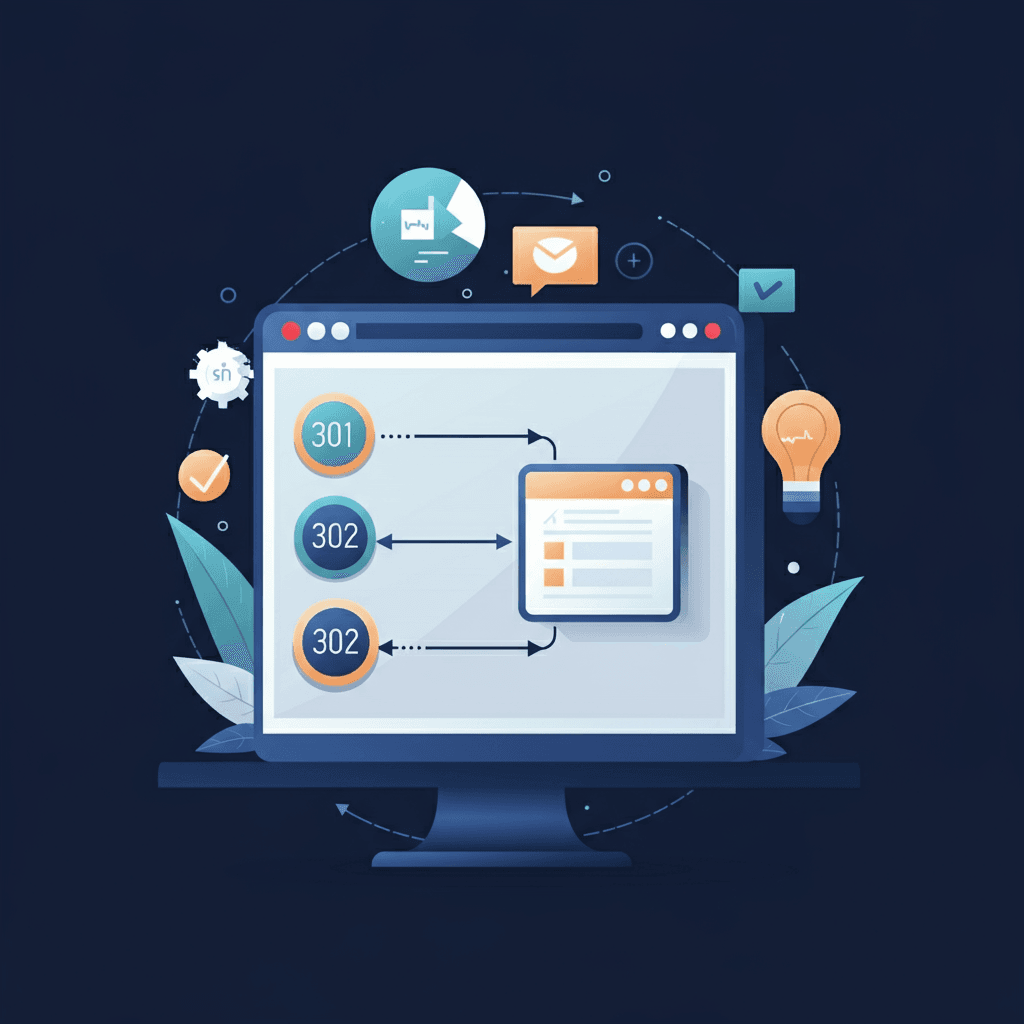Why and when do you use redirects?
There are several situations in which implementing a redirect is necessary or beneficial:
- Deleting or moving pages: If you delete a page or move it to another location, a redirect prevents visitors from landing on a "404 Not Found" page.
- Changing the URL structure: When optimizing your URLs for search engines or user friendliness, such as shortening long URLs, redirects ensure that the old URLs are routed to the new ones.
- Merging websites or pages: If you are combining multiple Web sites or consolidating similar content on one page, redirects help direct traffic from the old pages to the new pages.
- Switching to a new domain: When migrating to a new domain, redirects ensure that visitors and search engines are automatically directed to the new site.
Different types of redirects
There are several types of redirects, each with a specific function:
- 301 Redirect (Permanent redirect): This redirect indicates that a page has been permanently moved to a new location. It is the most commonly used redirect and transfers the SEO value of the old page to the new one.
- 302 Redirect (Temporary redirect): This is used when a page is temporarily moved to another location. Search engines keep the original URL in their index and do not transfer the SEO value.
- 307 Redirect (Temporary redirect): Similar to the 302, but more specific to HTTP/1.1. It retains the original HTTP method when redirecting.
- Meta Refresh: A client-side redirect that redirects the user to another page after a certain amount of time. It is less recommended because of poorer user experience and limited SEO value.
The importance of redirects for SEO
Correctly implemented redirects are crucial for search engine optimization (SEO).
- Maintaining link value: A 301 redirect ensures that the accumulated authority and value of the old page are transferred to the new one, which helps maintain search rankings.siteground.com
- Preventing duplicate content: By using redirects, you prevent the same content from being available under multiple URLs, which can lead to lower rankings.
- Enhanced user experience: Visitors are automatically directed to the right page, which reduces frustration and increases the likelihood that they will stay on your site longer.
How do you implement redirects?
The method of setting up redirects depends on the technology and platform you are using.
- CMS plugins: For systems like WordPress, there are plugins available, such as "Redirection," that simplify the process without having to edit code.
- Server configuration: With Nginx servers, you can set redirects in the server configuration files.
Redirect 301 /old-page.html http://www.voorbeeld.nl/nieuwe-pagina.htmlCommon mistakes when using redirects
Implementing redirects incorrectly can have negative consequences for both user experience and SEO.
- Redirect chains: This happens when there are multiple consecutive redirects (for example, page A redirects to B, which in turn redirects to C). This slows down load time and can reduce SEO value.
- Redirect loops: A situation where a page links back to itself or another page links back to the original page, creating an infinite loop.
- Incorrect status codes: Using a 302 redirect instead of a 301 for permanent changes can cause search engines to not process the change correctly.
Conclusion
Redirects are an essential part of web management and SEO. They ensure that visitors and search engines are directed correctly after changes to your website, help maintain search rankings and improve the user experience. By implementing the right types of redirects correctly, you will avoid common pitfalls and ensure the smooth operation of your site.
Have questions?
At Surver, we offer comprehensive support for setting up redirects. Whether you're working with our Managed WordPress hosting & management-packages or want to make specific changes, we are happy to help you set up the right redirects for your website. Our extensive documentation provides detailed information on how to set up redirects yourself, but you can also count on our webmaster service. With this service, we take the work off your hands and set up redirects for you, so you have no technical worries.
Have questions about setting up redirects or other technical support? Then contact our customer service and we will be happy to help you!