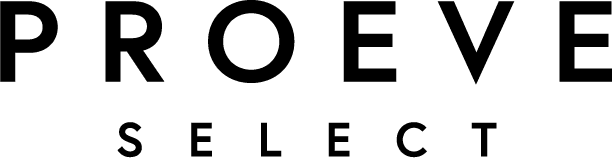Microsoft 365: the complete workplace
All packages
Business Basic
- Save 12 with an annual bill
8,-
- Excl. VAT
- Monthly
- Business email via Outlook
- Shared agenda
- Video conferencing
- Video editing
- Webinars and live events
- Outlook
- Become
- Excel
- Powerpoint
- OneDrive secure cloud storage
- 1TB of storage per user
- Store, back up and share files
Business Standard
- Save 24 with an annual bill
16,-
- Excl. VAT
- Monthly
- Business email via Outlook
- Shared agenda
- Video conferencing
- Video editing
- Webinars and live events
- Outlook
- Become
- Excel
- Powerpoint
- OneDrive secure cloud storage
- 1TB of storage per user
- Store, back up and share files
Business Premium
- Save 48 with an annual bill
24,-
- Excl. VAT
- Monthly
- Business email via Outlook
- Shared agenda
- Video conferencing
- Video editing
- Webinars and live events
- Outlook
- Become
- Excel
- Powerpoint
- OneDrive secure cloud storage
- 1TB of storage per user
- Store, back up and share files
Collaborate smarter with Microsoft 365
Choose Outlook for your business
Work professionally with your own e-mail address that reinforces your brand. For example, use info@example.com instead of @hotmail.com and make a trustworthy impression with your customers.
Keep in touch with your team wherever you are
Stay connected with your team thanks to Microsoft Teams. Video conferencing, chat and file sharing are easily and securely available from any location.
Work smarter and faster
Get the most out of collaboration with familiar Office applications such as Word, Excel and PowerPoint. Edit documents simultaneously with your team, wherever you are.
Safety first
Work more securely. Microsoft 365 offers advanced security features, such as email encryption and protection against phishing and malware, so your data stays safe.
Anytime, anywhere access
Access your work anytime, anywhere. Emails, files and appointments are automatically stored in the cloud, allowing you to work flexibly and efficiently - at home, in the office or on the road.
Worry-free online work
No installation worries. All updates and enhancements are done automatically through the cloud. You can focus on your work, while Microsoft takes care of the rest.
Professional installation and migration
€49,-
Configuration service
- Setting up & configuring Microsoft 365
- Creating mail accounts
- Linking licenses
- Setting up accounts
- Domain verify
- Setting MX/TXT records
- IMAP import
- Optional
All the applications for your online success
Microsoft Outlook
Microsoft OneDrive
Microsoft Teams
Microsoft Word
Microsoft Excel
Microsoft PowerPoint
Our hosting and WordPress experts are at your service.
Personal and helpful customer service
Fast, expert hosting and WordPress support is our priority. No standard answers, but a passionate team of experts ready to help you daily, whether by email, phone or chat.
- Average response within 20 minutes on weekdays
- Chat with our team for short sales and advice questions
- Available by phone by appointment, or directly in case of emergency
99%
Customer satisfaction rate
2 min
Average response time for urgent request
28 min
Average support request handling time