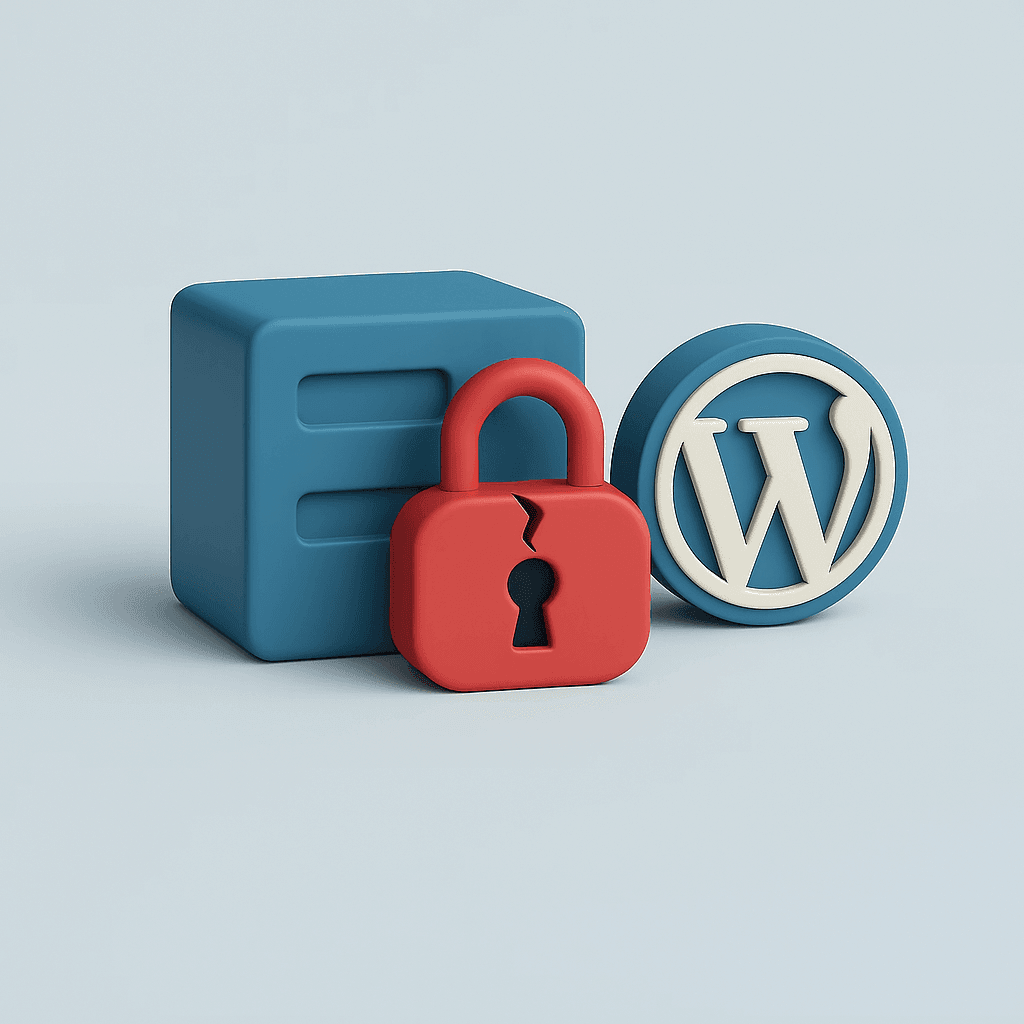
Is your website suddenly down? Are you seeing strange content on your pages or can't log into your dashboard? Then chances are your WordPress site has been hacked. That can be quite scary, especially if you don't know where to start.
At Surver, we see situations like this on a regular basis. Every day we help clients recover from hacks and get their websites back online safely and securely. In this article, we'll take you step by step. We'll look at whether your site was indeed hacked, how to fix it, and what you can do to prevent a recurrence.
Need immediate help? Then feel free to contact us. We think with you and can take over the technical work from you if you wish.
How do you recognize a hacked WordPress site?
Not every glitch means your site has been hacked. Sometimes it's due to a plugin or server problem. But there are clear signs you can recognize that something is really wrong. In this section, we list the most common clues.
Do you see one or more of these symptoms? If so, it is important to take immediate action or seek help.
You can no longer log in
Your username and password are correct, but you can't get back in. Sometimes your account has been deleted, or your password has been quietly changed. In other cases, the login screen itself has been modified or redirected. Can't reset your password? If so, something is almost certainly wrong.
Your site looks different
Suddenly a different homepage? New content or weird links you didn't post yourself? That's an enome red flag. Many hackers replace pages or add scripts that redirect your visitors to other websites unsolicited.
Before assuming you've been hacked, contact other administrators or editors of your site to make sure they didn't accidentally make the changes.
Visitors are redirected
A common hack is adding a redirect script. This automatically redirects visitors to your site to gambling sites, vague web shops or spam domains, for example. Often this only happens on mobile or with specific browsers, so it is not immediately noticeable.
Your browser issues a security warning
If your site poses a risk, some browsers block access with a clear notification. That warning usually comes from Google Safe Browsing or some other security mechanism. It's a sign that your site may contain malware.
Google shows a warning at your site
When you search for your own domain name and see the message “This site may have been hacked” or something similar, Google has found suspicious code or behavior. That means the hack has been active for a while.
You get a notification from your security plugin or hosting provider
Do you have a security plugin installed? If so, it can alert you to suspicious file changes or unwanted login attempts. Some hosting providers also monitor traffic and files and send a notification if anything suspicious is found.
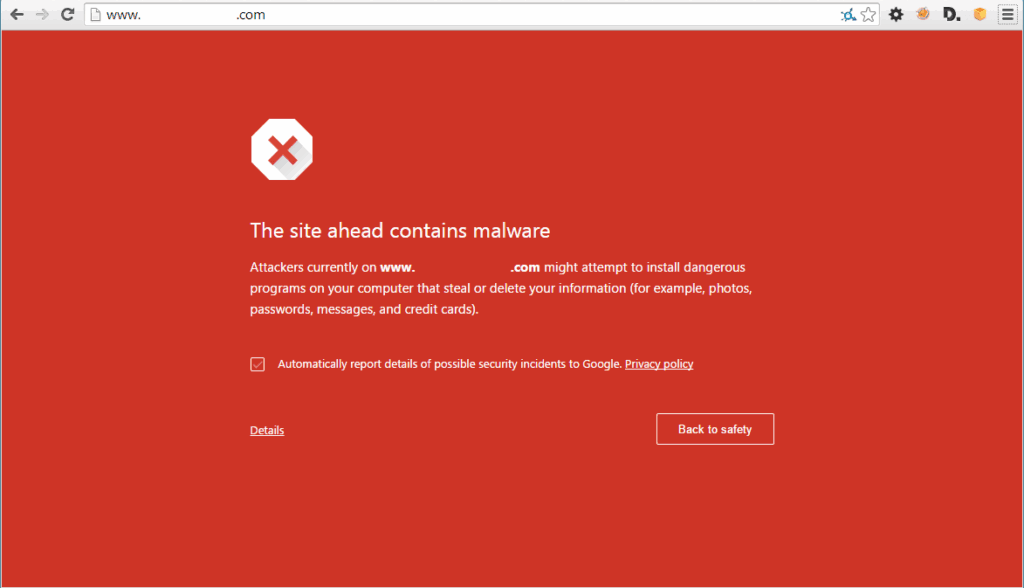
5 common reasons WordPress sites get hacked
WordPress is powerful, flexible and open. That very combination makes it popular with developers and attractive to hackers. Basically, WordPress is secure, but many websites are at risk due to sloppy settings, outdated plugins or lack of basic security measures.
Every day, bots are active, scouring the Internet for vulnerabilities. They try to log in with simple passwords, look for known leaks in plugins and scan entire servers for backdoors. WordPress sites without proper security are therefore an easy target.
Here are the five most common reasons WordPress sites get hacked:
1. Weak passwords
One of the most common causes of a hacked WordPress site is the use of simple or reused passwords. Think of variants like “admin123,” “welcome01” or even just a first name. Bots automatically try these types of combinations and often have access within seconds. Especially if you still use the default ‘admin’ user account, this increases the chances of intrusion.
So always change your username to something personal and set a strong, unique password. In addition, always use two-step verification to give your accounts extra protection.
2. Outdated plugins or themes.
Plugins and themes you don't update pose a big risk. Developers regularly release security updates to fix vulnerabilities, but once you skip those updates, your site remains open to known leaks. Hackers actively scan for websites still running an old plugin version, and can easily penetrate with a publicly known exploit. Especially with popular plugins, this happens more often than you think. So make sure you regularly check that everything is up-to-date and remove outdated components that you no longer use.
3. Unreliable or illegal software
Free versions of paid plugins or themes, also known as nulled software, are a major security risk. These files are often distributed through dubious websites and contain hidden malware that infects your site in the background. Even if everything seems to be working fine on the front end, these scripts can steal data or redirect your visitors. Therefore, always use only plugins and themes from reliable sources. Having doubts about the security of a plugin? Feel free to ask us, we'll look into it with you.
4. Poor hosting security
A secure Web site starts with a reliable host. Cheap hosting packages often lack good security measures, such as a web application firewall or real-time monitoring. On shared servers, hackers can hit your website via another vulnerable site on the same system. Also, there is often no active monitoring of suspicious files or traffic. At Surver, we have this protection built in by default, so your site is more secure from the ground up.
5. No basic protection
Without good basic security, you can quickly fall victim to an attack, often without even realizing it. Malicious scripts can remain active on your site for days or even weeks without any visible damage. Think hidden spam links, rogue users or code that only activates on mobile devices. With a firewall, brute-force protection and monitoring, you can detect and stop this type of activity early. It's a small investment that prevents many problems.
Preventively protect your site from a hack?
Want to prevent your website from falling prey to these types of security risks? Then consider Managed WordPress hosting from Surver. You benefit from automatic updates, active monitoring, daily backups and an environment optimized from the ground up for speed and security. We take care of the technical management, so you can focus on your content or web shop.
What to do if your WordPress site has been hacked
Solving a hack is not only frustrating, but it can also be risky if you dive into the files or database without experience. One mistake and you make the problem bigger than it already was. That's why the Fastest and safest way to fix a WordPress hack: leave it to an expert. At Surver, we deal with hacked websites on a daily basis and often fix them within one working day. We look beyond the visible damage, check your site to its core, remove all malicious code and make sure it doesn't happen again.
Want immediate assistance? Then check out our service Getting WordPress hack fixed and contact us. We are ready to get your site clean, safe and online again.
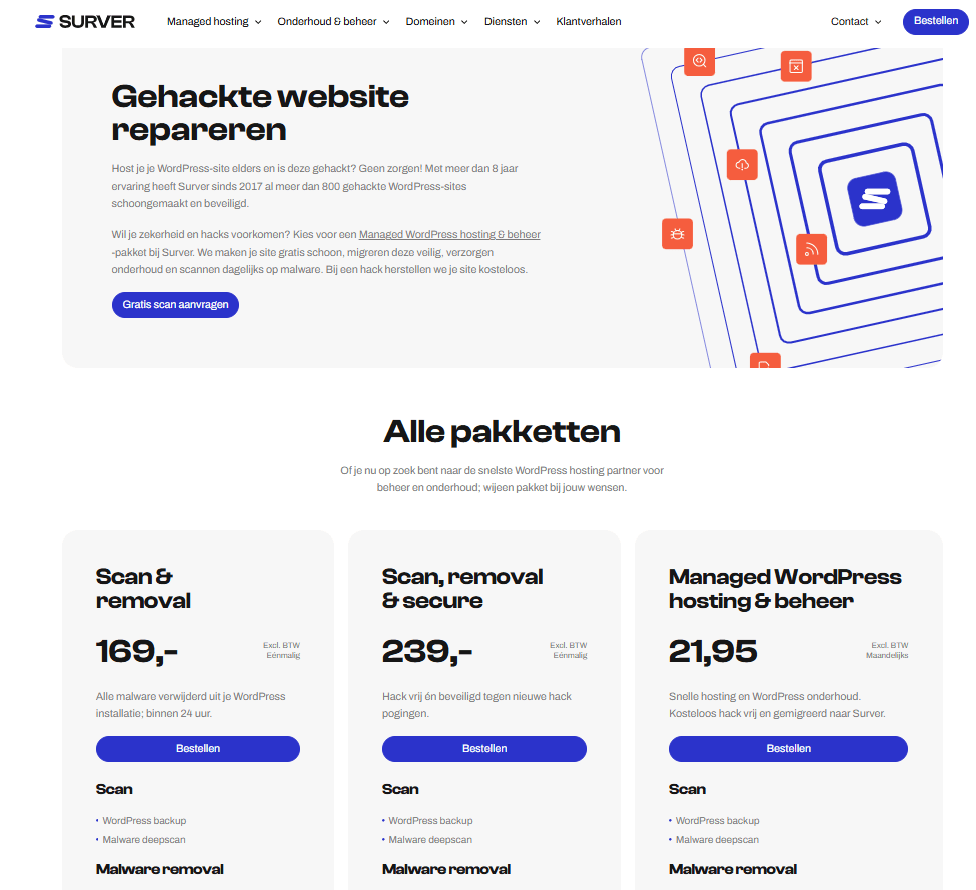
Still prefer to do it yourself? Then follow these steps:
Step 1: Stay calm and gather information
Before deleting or modifying anything in a panic, it's important to stay calm and get an overview. Take note of what exactly is happening: can you log in, are you getting error messages, are visitors being redirected? This helps to determine the appropriate next steps or call for help.
Need help? Our experts are happy to look with you
Step 2: Put your website in maintenance mode
To prevent visitors from seeing an infected or broken site, take your website offline temporarily. This can be done with a plugin such as ‘Maintenance’ or ‘Coming Soon Page & Maintenance Mode’. This lets visitors know that recovery is being worked on, and prevents them from clicking on spam links or having an unsafe experience. Can't do it through the dashboard? Then it can also be done via FTP, by temporarily placing a static HTML page.
Step 3: Reset all your passwords
If your site is hacked, you never know for sure which password was captured. Therefore, change not only your WordPress password, but also those of your hosting, e-mail, FTP and database. Use strong passwords with a combination of capital letters, numbers and symbols. Also have other administrators on your site change their credentials. This way you close the backdoor that may have been used.
Step 4: Update WordPress, plugins and themes
Many hacks occur via outdated plugins or themes. Make sure you update everything to the latest version. Start with the WordPress core, then plugins and finally the active theme. Is there something you don't trust or that no longer gets updates? Then remove it completely. In doubt about a plugin? Ask us or check its reputation in the WordPress plugin directory.
Step 5: Remove unknown users and suspicious files
Go to the user overview in WordPress and look for accounts you don't recognize. Hackers sometimes create their own administrators to regain access at any time. Delete suspicious accounts and then check the files on your server via the hosting panel or FTP. Do you see folders or files that don't belong there? Delete them or have Surver check it if you're in doubt.
Step 6: Scan your site with a security plugin
To detect hidden malware or suspicious code, it's smart to deploy a security plugin such as Wordfence or Sucuri. These tools scan your files and database for anomalies that indicate a hack. They clearly indicate where the problem is and what you need to remove. Note that some scanners miss deeper infections, so use it as a starting point - not the final solution. At Surver, we also scan your site manually if you don't trust it.
Step 7: Reinstall plugins and themes
If you suspect a plugin or theme has become infected, install a fresh copy from the official WordPress directory or from the original developer. First remove the current version completely via your dashboard or via FTP, then upload the clean version. Never use cracked (nulled) versions, no matter how attractive they seem. By doing so, you actually bring the misery back in.
Step 8: Reinstall the WordPress core
In some cases, the core of WordPress is also affected. In such cases, it is best to download a clean version of WordPress at wordpress.org, and upload the files to your server via FTP. Overwrite all files except your wp-content-folder and the wp-config.php file. This way you retain your content and settings, but are assured of a clean base installation.
Step 9: Clean up your database
Malware is not always in files - your database can also be infected. Think foreign users, hidden scripts in pages or custom options in your settings. You can check the database manually via phpMyAdmin or use tools like WP-Optimize to clean up old tables and unwanted entries. If in doubt, prefer to leave this to a specialist. One mistake can damage your site.
Step 10: Re-submit your site to Google Search Console
If your website is flagged as unsafe by Google, you should let them know that the problems have been fixed. Log in to your Google Search Console and request a reassessment. Make sure your sitemap is clean, and that no rogue links or scripts are still active. Keep in mind that it may take several days for your mark to disappear.
How do you prevent your WordPress site from being hacked?
Resolving a hack is stressful and time-consuming. Prevention is always better than cure. Fortunately, there are several concrete measures you can take today to better protect your WordPress website.
At Surver, with our Managed WordPress / Woocommerce Hosting and WordPress maintenance- and Woocommerce maintenance packages for your site to always remain up-to-date, secure and controlled. But whether you're a client or not, these are the key steps to securing your Web site.
1. Always use strong, unique passwords
Simple or reused passwords are still one of the biggest risks. Always choose a long, random password and use a password manager to store it securely. Also, don't forget to renew your hosting, database and FTP passwords. And enable two-step verification whenever possible, especially for administrator accounts.
2. Update WordPress, plugins and themes regularly.
Outdated plugins and themes are a common entry point for hackers. Make sure you don't delay updates and remove extensions you don't use. Are you using a plugin that hasn't had an update in a long time? If so, consider an alternative. At Surver, we take these updates off your hands automatically.
3. Install only software from trusted sources
Download your plugins or themes only from the official WordPress library or from approved providers. Avoid “nulled” software or free versions of premium tools from shadowy websites. These often contain hidden malware or vulnerabilities that put your site at risk.
4. Use a good security plugin
Plugins such as Wordfence, iThemes Security or Sucuri can help monitor and protect your site. Among other things, they offer login protection, firewall rules, file control and notifications of suspicious activity. Just make sure you set up these plugins properly, or choose a hosting company that takes care of this for you.
5. Choose secure, specialized hosting
You can secure your site technically, but if the server environment is vulnerable, you are still at risk. Especially with cheap hosting, you often see weak firewalls, slow patching and shared infrastructure. With Surver, your site runs on an isolated, high-speed server environment with daily scans, firewall protection and monitoring. This prevents you from becoming a victim of someone else's problems.
Finally, would you rather prevent and make sure your website stays safe?
Whether your site has been hacked before, or you just want to make sure it doesn't, you don't have to figure it all out yourself. At Surver, we combine lightning-fast Managed WordPress Hosting with in-depth security knowledge and support from real experts.
Has your website already been hacked? Then we are ready to help you. Our WordPress hacked solution ensures that your site is thoroughly cleaned up, restored and instantly made more secure.
Would you rather get ahead of it? With our Managed WordPress Hosting you don't have to worry about updates, backups, malware or vulnerabilities. Everything is taken care of, from daily security scans to automatic updates and support from a team that really thinks with you.
Choose peace of mind, speed and safety. Then we'll take care of the technology.
View our hosting packages or contact us directly for personalized advice.