Google Workspace: everything for smarter collaboration
Google Workspace, formerly known as G Suite, offers everything you need to collaborate effectively: professional email, online storage, shared calendars, video meetings and more.
This cloud-based productivity package enables you and your team to work from any location and any device. Whether you're creating a proposal in Docs in the office, reviewing it on the train or making final edits on your phone, Workspace provides a seamless experience. Designed specifically for businesses and teams so you get more out of your workday.
From €10 per month
Anytime, anywhere access to your workplace
Safe, professional and reliable
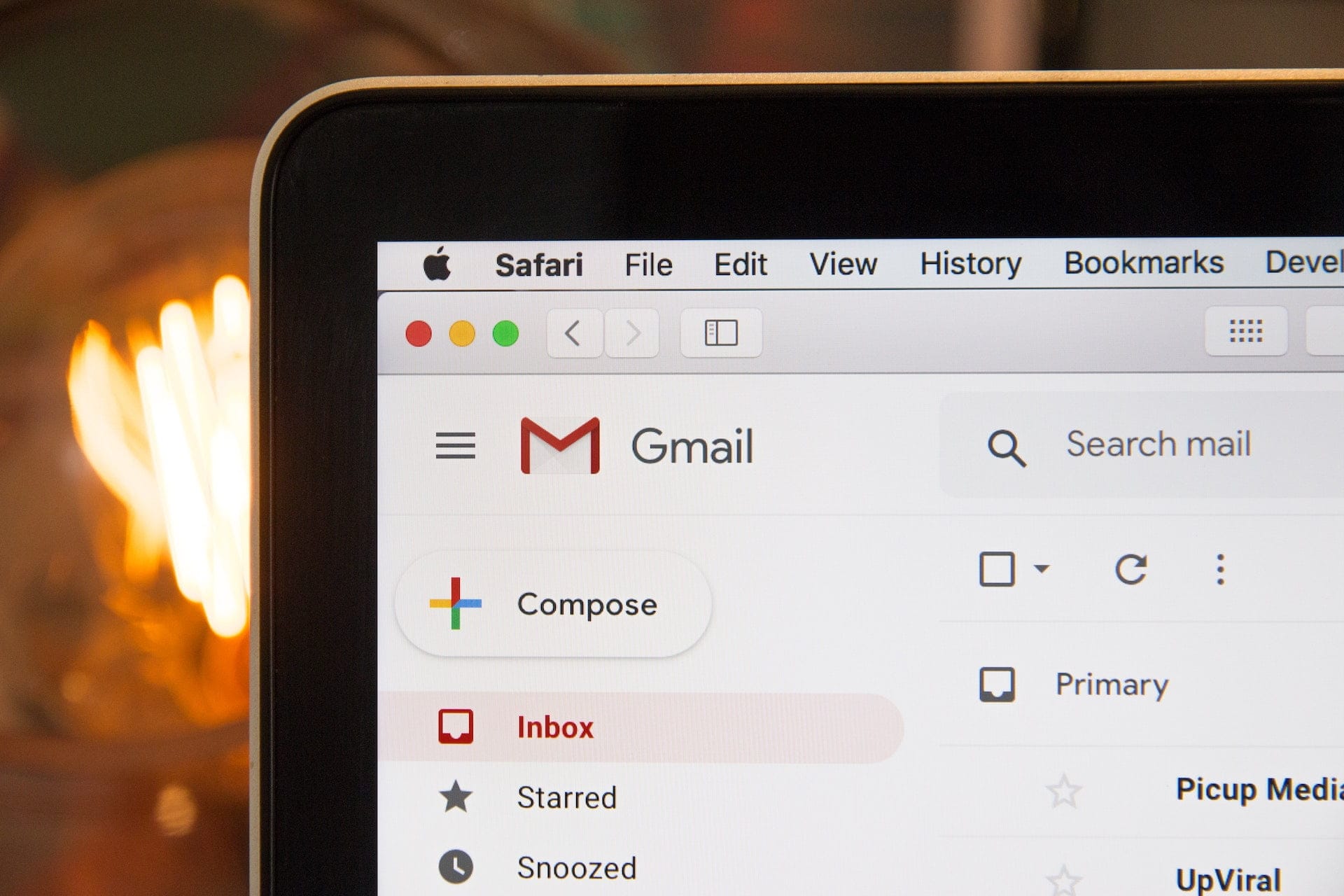
-
5/5
- Based on 30 reviews
-
5/5
- Based on 34 reviews
-
4,9/5
- Based on 72 reviews
Choose the Google Workspace package that's right for your team
From Business Starter to Business Plus: clear Google Workspace licenses per user per month, flexibly scalable and professionally set up by Surver.
Business Starter
- Save 18 with an annual bill
10,-
- Excl. VAT
- Monthly
- Business email via Gmail
- Video conferencing
- 100 participants
- Digital whiteboard
- Dial-in numbers
- Meeting recordings
- Polls, question and answer sessions
- Shared agenda
- Docs, Sheets & Slides
- Custom branding for documents
- Forms
- Section notes
- Drive secure cloud storage
- 30GB of storage per user
- Store, back up and share files
- Shared drives for your team
- Sharing with target audiences
- Chat team messages
Business Standard
- Save 36 with an annual bill
20,-
- Excl. VAT
- Monthly
- Business email via Gmail
- Video conferencing
- 150 participants
- Digital whiteboard
- Dial-in numbers
- Meeting recordings
- Polls, question and answer sessions
- Shared agenda
- Docs, Sheets & Slides
- Custom branding for documents
- Forms
- Section notes
- Drive secure cloud storage
- 1TB of storage per user
- Store, back up and share files
- Shared drives for your team
- Sharing with target audiences
- Chat team messages
Business Plus
- Save 54 with an annual bill
30,-
- Excl. VAT
- Monthly
- Business email via Gmail
- Video conferencing
- 500 participants
- Digital whiteboard
- Dial-in numbers
- Meeting recordings
- Polls, question and answer sessions
- Shared agenda
- Docs, Sheets & Slides
- Custom branding for documents
- Forms
- Section notes
- Drive secure cloud storage
- 5TB of storage per user
- Store, back up and share files
- Shared drives for your team
- Sharing with target audiences
- Chat team messages
Configuration service
€49 (excluding VAT)
No hassle with technical settings. With our optional configuration service, we handle the complete setup, domain linking and email migration to Google Workspace, so everything works correctly from day one. From creating accounts and linking licenses to setting up DNS records and securely transferring existing emails - we take care of it for you, so you can get started right away.

“Surver is at the top for me relative to other hosting companies. The service + quality I get here is far and away at the top compared to any other hosting company I have had the pleasure of trying.”
Pieter
- City Tours Eindhoven
All the applications for your online success
Discover the possibilities of Google Workspace and work more efficiently, securely and flexibly - wherever you are. Professional Gmail, cloud storage and Google apps in one complete workspace.
Google Mail
Google Meet
Google Calendar
Google Drive
Google Docs
Google Sheets
Google Slides
Google Forms
Google Keep
Optimize your workflow with Google Workspace
With Google Workspace, you get powerful tools to effortlessly collaborate, communicate and take your productivity to the next level.
Choose Gmail for your business
Make a professional impression with advanced administrator features, an ad-free environment and an email address that matches your brand. For example, replace @gmail.com with @domain.com and show your professionalism.
Keep in touch with your team wherever you are
Meet securely and flexibly wherever you are. Built on Google's powerful infrastructure, our premium video conferencing software provides a flawless and reliable experience.
Work smarter and faster
Efficient collaboration has never been easier. Edit documents in real time, schedule meetings with one click and stay on top of deadlines and appointments. With Google Workspace, you have all the tools at your fingertips to perform at your best.
Safety first
Work more securely with Gmail's advanced machine learning technology, which blocks 99.9% of all spam, phishing and malware before it reaches your inbox. With Google Workspace, you work in a trusted and secure environment.
Anytime, anywhere access
Your work is always securely stored in the cloud, so you and your team can access emails, documents and appointments from anywhere. Whether you're at home, in the office or on the road, work becomes easier and more efficient.
Worry-free online work
No more worries about software installations or updates. All you need is an Internet browser. Google handles the automatic updates, so you can focus on what really matters: your work.
Google Workspace with support as it should be


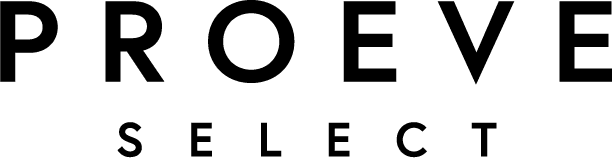
4 key points of Surver support
Google Workspace is easy to use, but good support makes all the difference. At Surver, you get immediate help from specialists who think with you and ensure that email and collaboration continue to work smoothly.
Support without queues
No long tickets or standard answers. Ask your question via email or chat and get quick contact with someone who will look directly with you.
Human support, not AI
You always talk to a real person who listens, thinks with you and comes to a solution with you.
Google Workspace expertise
Instant help from specialists experienced in Google Workspace, email migrations, account management, DNS settings and security.
Clear documentation & knowledge base
A digital workplace just has to work. That's why we make sure everything is set up properly and stay close by when you need us.
David Ladiges
- Surver Support

98%
Customer satisfaction based on feedback
Direct
Available by phone for urgent problems
< 15 min
Average initial response time to support questions
These customers have already made the switch to Surver
Surver is rated 4.9/5 stars based on hundreds of reviews posted by our customers on Google, Web hosts and Trustpilot.
Top party. Have several websites and clients here. If there is anything they really help you. And they are really fast too.
Gert Jan
- Directed
This company is a 100% recommend. After years of toiling with hosting companies that don't respond, or respond late this is so relaxed. Answer within 10 minutes and very wide opening hours. They resolve everything quickly and very professionally. Have transferred all my websites, if only I had done this years earlier. Finally peace of mind, here are people who know what they are doing and are also very friendly. I am very grateful for all the help!
Cristel
- Get-Web.com
My request on November 10 was whether our site could be made 2-language, with the necessary questions in addition to a cost estimate. On the same day I had all the answers and a clear quote, on the basis of which I immediately placed the order. By early afternoon the next day, the translation widget had been installed and the entire site translated using Deepl. It works flawlessly, and within 1.5 days! The 5 stars are well deserved.
Peter
- Haegsche Time Foundation
Lightning fast help in fixing malware damage! After contacting Boy from Support, my hacked site was cleaned within an hour. I immediately made the effort to look into their hosting, best choice yet! Everything was taken off my hands and the cPanel + hosting speeds are a breath of fresh air compared to my previous hosting provider.
Fabien
Recently insanely helped by Boy and team in making my website hack-free. I immediately decided to move my website to Surver. Everything was taken care of for me flawlessly. Service like this you don't often come across these days. Thanks a lot!
Kim
- Studio Kwebbel
A few years ago, Surver helped us very quickly when our website was hacked. Then immediately switched for hosting and security. They are very responsive and friendly. When I made a mistake that caused our website to stop working, they fixed it within 5 minutes. Highly recommended!
Anouk
- Animate the World
What a fine party this is! Surver helped me tremendously with the removal of malicious files on various sites. In addition, my websites are now running with them. I am impressed with the patience and good communication. You guys are great!
Frank
- Digital Vastgood
Website under construction was hacked due to temporary stoppage of work. Asked Surver if they could get this fixed. Within 24 hours, after I provided all the necessary data, the site was up to date again. Now I also arranged hosting with Surver so this will not happen again in the future. Surver just takes care of that automatically with their backups and malware scanner. Well taken care of!
Paul
- Jamrozik
Received help with website development wordpress. Very correct, fast and punctual. Always accessible, smooth service. Highly recommended!!!
Robert
- NPO Supernils
Boy from Surver cleared my website, which had been hacked, of viruses and put it back on the air within 24 hours! I then switched to Surver for hosting, this went quickly and smoothly. My thanks is great.