
When a server has performed an action, but wants to display the result in a different place, without the client accidentally re-executing that action, status 303 in pictures.
It sounds like a niche case, but it's an elegant solution to a problem everyone with forms or APIs encounters from time to time: the unwanted repetition of a POST request on page refresh.
What exactly does status 303 do?
The 303 status code says: "your request succeeded, and the result is in a different place, but from now on request that result with a GET."
The latter is important. Whereas a 302 or 307 can preserve the method (leading to duplicate input with a POST), 303 explicitly enforces a GET. That makes the behavior predictable, and secure.
For example, you see this after sending a form. The data is sent via POST to the server, which responds with a 303 and a Location:-header. The browser then retrieves the thank you page via a GET. If the user then refreshes the page, it does not try to send the form again, something you cannot guarantee with a 302 or 307.
Why is this relevant?
In traditional Web sites, this pattern: POST → redirect → GET; has been used for years. But in APIs, headless applications and modern web apps, it's coming back again. If you perform an action and then want to call another endpoint to retrieve the result, 303 is a neat way to enforce that.
Without a 303, client behavior quickly becomes inconsistent. Some follow a 302 with a GET, others don't. And with 307, the method actually does persist, which is undesirable in many cases.
303 says: we have finished editing. Here's where you continue.
How do you recognize a 303 status?
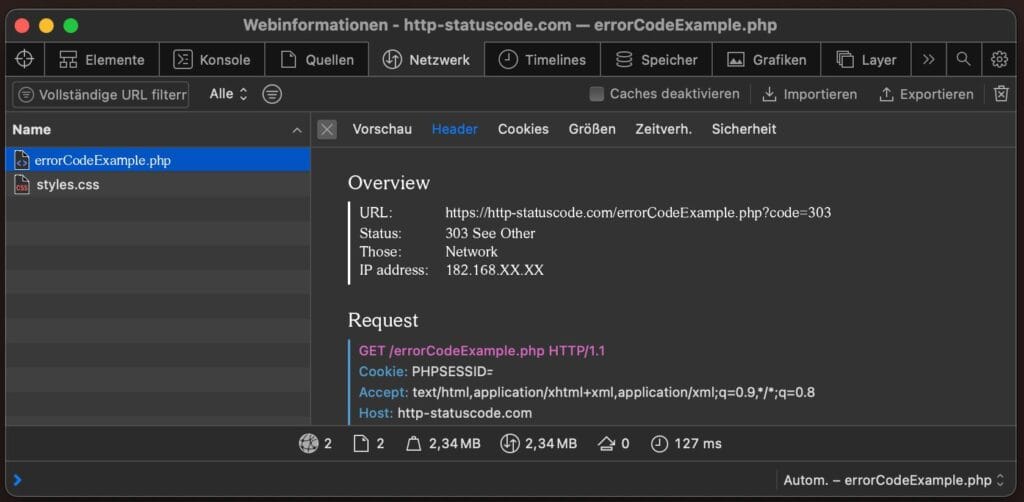
Most browsers handle a 303 redirect silently. You don't notice it until you look at the headers with tools like DevTools or curl. There you see:
HTTP/1.1 303 See Other
Location:/next-page
The client then executes a GET to the specified location, regardless of what the original method was. This makes 303 particularly suitable for situations where you want to keep the logic of action and result apart.
When do you use 303 instead of 302 or 307?
If you work with forms, or APIs that create or edit data, 303 is often just what you need. It prevents users from accidentally sending data twice, and it makes client behavior more predictable.
With 302 you leave too much to the client's interpretation. With 307 you are too strict in adhering to the method. 303 is in between, it not only says what has to be done, but also how.
Closing
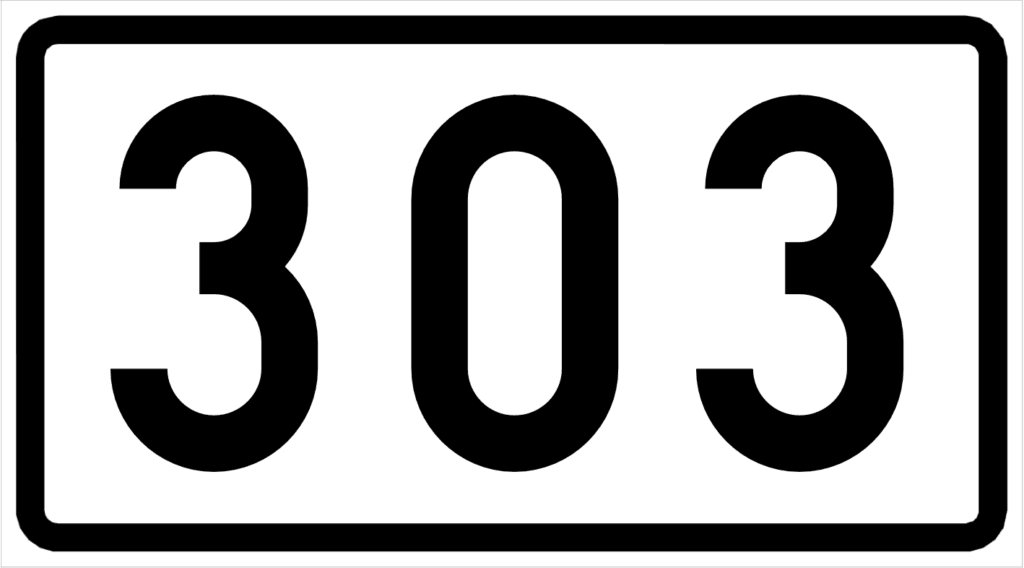
The 303 status code is perhaps less well-known than 301 or 302, but in many cases the technically correct choice. It makes Web traffic more reliable, prevents duplicate actions, and ensures that you maintain control over the flow of your application.
If you've ever built a form where users accidentally click "refresh" and the form is resent, then you know why 303 exists.
Use it consciously, and you'll save yourself and your users a lot of confusion.