
If you make too many requests to a server within a short period of time, you may suddenly be faced with a 429 Too Many Requests message. Your request was valid per se, but the server thinks you are (temporarily) making too many of them. Such error messages are more often seen with websites running on high-traffic platforms and are well preventable with stable Managed (WordPress) Hosting
This 429 status code is intended to prevent abuse or overloading. Think of brute-force attempts, API clients without throttle or just a script running loops a little too enthusiastically. The error message tells you to wait, or slow down, before you are allowed to continue.
What does the server say with a 429?
The error message http error 429 is part of the HTTP/1.1 specification and indicates that the user has sent too many requests in a given time window. In most cases, a Retry-After header is also included in the response. This lets the server know how long you must wait before you may try again.
A typical response might look like this:
HTTP/1.1 429 Too Many Requests.
Retry-After: 60
Content-Type: application/json
And in the body:
{
"error": "Too many requests",
"message": "Please wait 60 seconds before trying again."
}
This state can be generated by reverse proxies, firewalls, load balancers, or the application itself. The goal is always the same: to slow things down, something you can do with scalable Cloud Hosting often better accommodates.
When do you encounter a 429 error?
The http 429 error message is mostly seen with:
- APIs with rate limiting
- Login forms with brute-force protection
- Crawlers or bots without delay
- Frontend apps that automatically run polls without interval
For example: you use an API with a limit of 100 requests per minute, and you send 120. Then you get the 429 error back. Sometimes you get it on the 101st request, sometimes just a bit earlier, depending on how the limit is measured.
If you set a crawler like Screaming Frog or Ahrefs too aggressively, a server can temporarily block you with a 429. The solution then is simple: throttle your speed, or set a crawl delay.
How do you resolve a 429 status code?
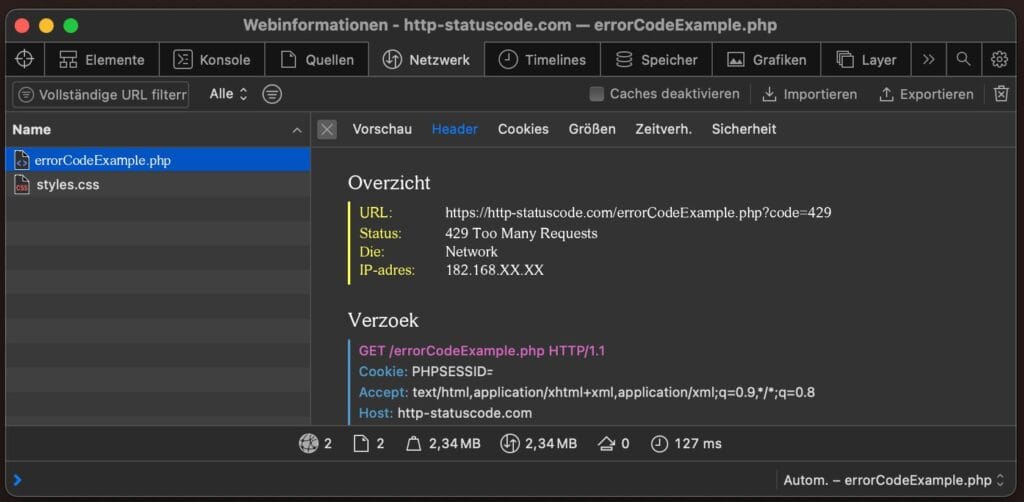
There are a few ways to deal with this:
- Waiting: check for a Retry-After header and respect it.
- Slow down: Adjust your request frequency. Add delays or exponential backoff.
- Caching: Avoid unnecessary repeated requests by storing results locally.
- Authentication: some APIs give higher limits to authenticated users.
- Contact: if you think the limit is too low for your application, ask the provider if your limit can be raised.
If you generate a 429 within your own application, make sure your error messages are clear to end users. And always include how long they should wait.
What you need to remember
The 429 Too Many Requests message is not an error in the classic sense. It is a way of the server to ask you nicely to slow down. Your request is valid, but the time you make it is unfavorable, or repeated too often.
Whether you're working on a frontend that does a lot of API calls, or a backend that needs to write out thousands of records, it's good to respect these limits. They are not there to work against you, but to keep systems healthy.
And if you see 429s in log files or monitoring tools, that's a sign to take a break, and analyze your traffic before proceeding.