
You open a website that is normally responsive. But now it takes forever to load ... and then suddenly an error message appears: "503 Service Unavailable". No clear explanation. No broken URL. Just: the server won't or can't process your request right now.
The status code 503 is typical of situations where a server is temporarily unavailable. The server is not offline, but is unable to process your request because it is overloaded or under maintenance. So the error is usually temporary, but can also indicate underlying problems with infrastructure, dependencies or configuration. Do you regularly experience these kinds of notifications on your WordPress website? Then it is wise to switch to a faster and more stable WordPress hosting solution.
What does a 503 error message actually say?
Unlike, say, a 404 (page not found) or 410 (page permanently deleted), an error code 503 means that the server does know what you're trying to do - but can't respond to it right now.
This type of error often appears in situations where a server's resources are insufficient, or when scheduled maintenance is performed without proper fallback. You also see it frequently with reverse proxies such as Nginx, load balancers or services such as Cloudflare that do not receive a response from the underlying server and thus generate the message themselves.
Sometimes you get a bare message, such as: 503 Service Temporarily Unavailable.
In other cases, through devtools or cURL, you'll see a response like HTTP/1.1 503 Service Unavailable. And if you are working with APIs, you will see client-side tools like Axios give a message like request failed with status code 503.
What causes an http error 503?
There are several reasons why a server may be temporarily unavailable. Consider:
- Overload: at high spikes in traffic, a server simply cannot handle additional requests.
- Maintenance mode: some platforms explicitly set up a 503 status during updates to alert crawlers.
- Timeouts at backend services: if your application depends on a database or external API, and it's not responding, that can cause a 503.
- Problems with caching or load balancing: a misconfiguration in Nginx, Varnish or Cloudflare can cause this status code.
- Deployment errors: just after rolling out new code, especially without staging or health checks.
These types of causes are not always easy to detect without proper monitoring or logging. Crawling tools such as Screaming Frog or Ahrefs can detect an error code 503 if your site is temporarily unavailable during a crawl. This is especially important if you take SEO performance seriously.
What does it mean for your visitors (and for Google)?
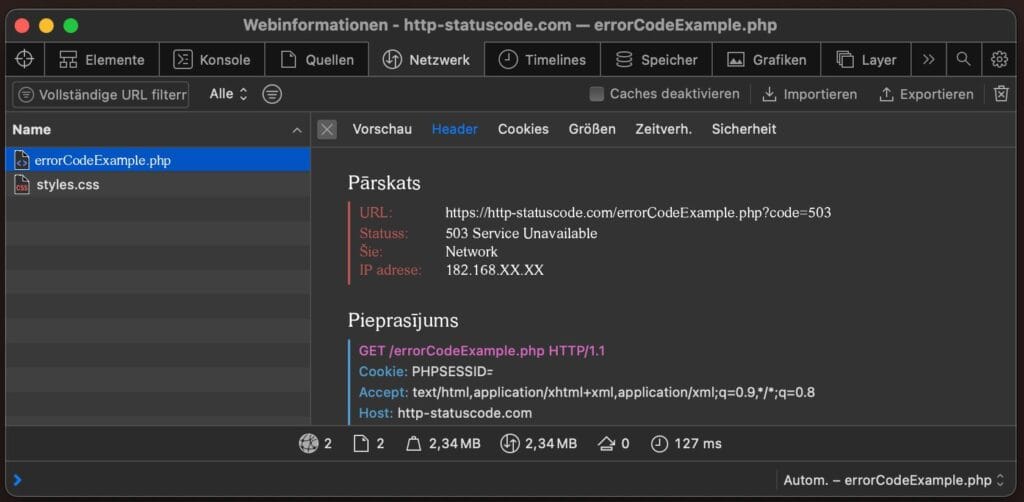
From a user's browser, an error message like this looks pretty frustrating. The page seems to be there, but you can't get access. For an occasional visitor, that may not be a disaster, but with frequent or prolonged downtime, you run the risk of users dropping out - or worse, of Google temporarily de-indexing your pages.
An error message like 503 service unavailable is a signal to search engines that the site is temporarily unavailable. If this happens occasionally, it will hardly affect your ranking. But if your site is unreachable more often, or if Googlebot gets an error back during multiple crawl attempts, it can lead to a drop in your search results.
Therefore, always try to include a Retry-After header during scheduled maintenance, so bots know when they may return.
What can you do to resolve a 503 error?
The solution depends on the cause. If you see a large traffic spike, it may help to set up caching better or scale up your server capacity. For maintenance, it's wise to schedule it outside of peak times and build in clear notifications. Log files often provide great insight into error causes.
Also check that backend services are responding correctly, and that your load balancer or reverse proxy is set up correctly. In tools such as New Relic, UptimeRobot or your own server monitoring, you can often quickly see where things are going wrong.
Summary
A 503 status code means that your server understands the request but is temporarily unable to process it. The cause is usually server-side: overload, maintenance or timeouts. This error code is frustrating for visitors and can be detrimental to your SEO in the long run, especially if the error repeats itself.
Use monitoring tools, good caching, and have a solid fallback strategy to mitigate the risk. Then, hopefully, the "503 Service Unavailable" message will remain an exception rather than the rule.