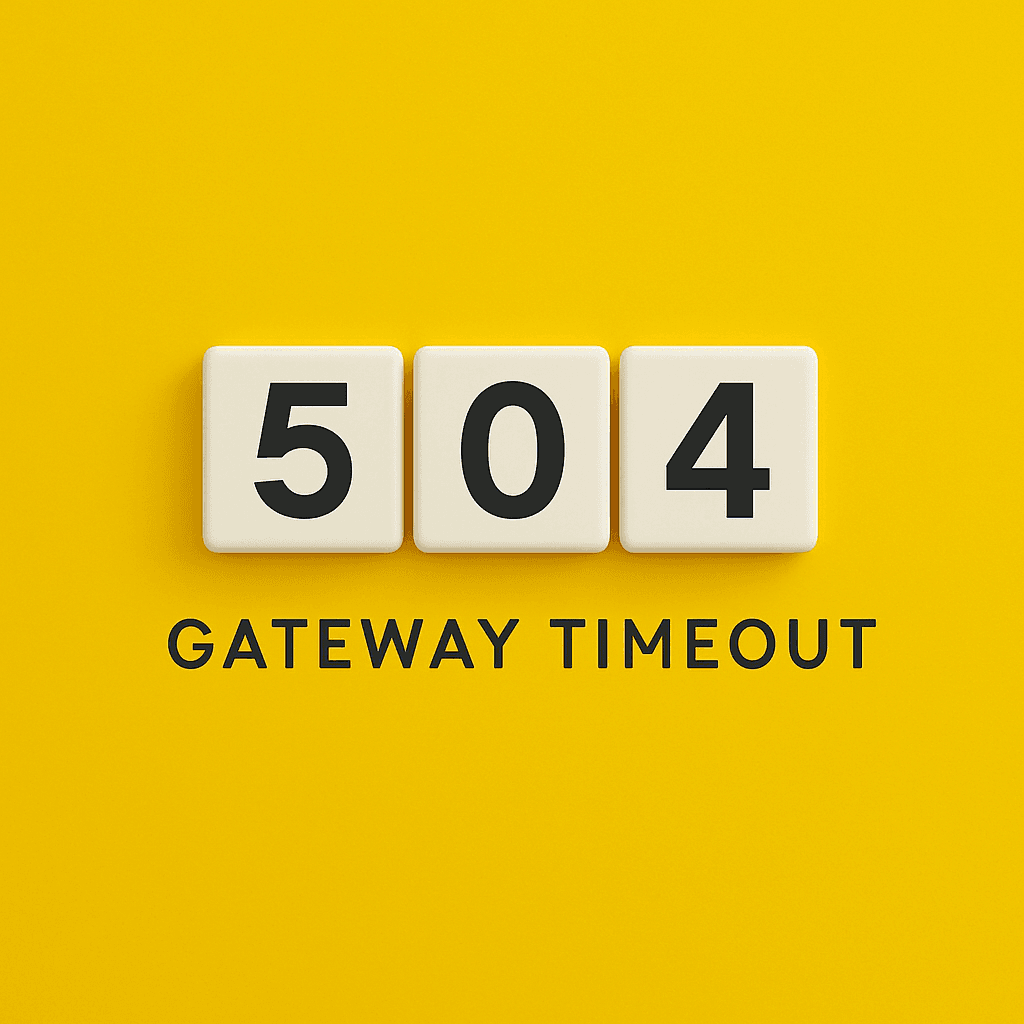
You load a page, but it takes ... and takes. And then the message appears: 504 Gateway Timeout. No clear indication, no explanation, just that technical error. Yet this status code tells you more than you think. Unlike errors like 404 or 403, which often indicate client or access, this code tells you that the server itself is waiting.
The 504 status code is part of the 5xx family: server-side errors. But this error code has a specific message: one server asked something of another server, and in time did not get an answer back. That wait was automatically truncated. The gateway or proxy (think Nginx, Varnish, or Cloudflare) pulled the plug because the underlying service was slow or unreachable.
Why you get a 504
With modern websites, rarely does everything go through one server. Reverse proxies, load balancers and API links ensure that requests are handled in different places. Think of a frontend talking to an application server, which in turn requests data from a database or external service. If one of those layers is too slow, a chain reaction occurs that ends in a timeout, and thus in error code 504.
A common situation is that the Web server itself is running fine, but a dependent component (such as an external API) is slow to respond or temporarily unreachable. Because the gateway or proxy does not receive a response within the specified time, it gives up and returns a 504 status code to the browser or tool that made the request.
Do you regularly suffer from these kinds of notifications on your WordPress website? Then it would be wise to switch to a faster and more stable WordPress hosting solution.
What you can do as a developer or administrator
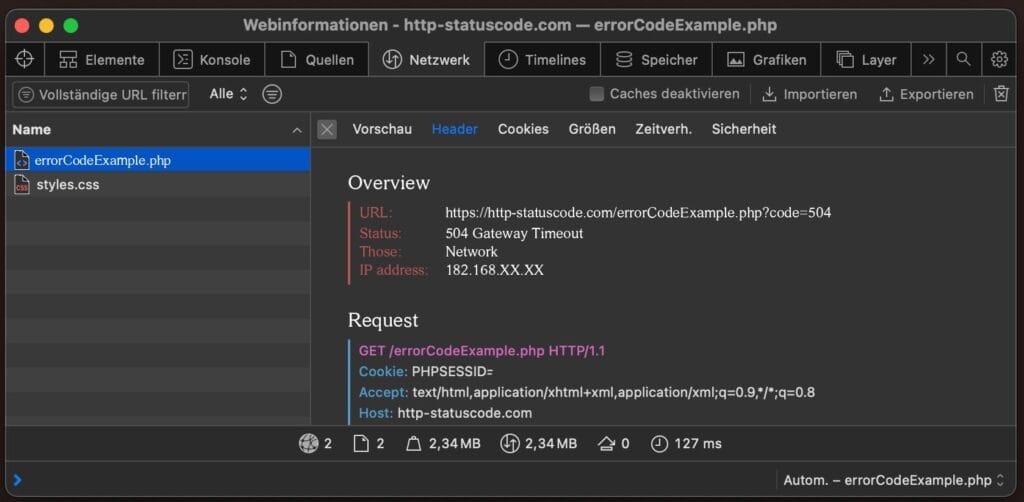
Once you know you are dealing with a 504 fault, you want to start logically ruling out:
- Does your back-end work if you address it directly, outside the proxy?
- Does the database or external API respond within the expected time?
- Do you have a blocking call or synchronization problem somewhere?
In practice, it is often a matter of debugging on the server side. Log files, tracing and performance monitoring (such as New Relic or Datadog) often provide insight into where things stall.
Tools like Screaming Frog can uncover 504 errors when you perform a full crawl of your website. This is useful if you want to know if only one route has temporarily crashed, or if multiple endpoints are structurally running into this problem.
Impact on users and SEO
A 504 gateway timeout is frustrating for users. Unlike a 404, they know: the server is there, but it's not doing anything. This often inspires little confidence. If the error is brief, search engines don't notice much, they just try the request again later. But if you keep returning status 504 structurally on important URLs, it can affect your crawl frequency or even your rankings.
Cloudflare, for example, may display a 504 error in such a case, or in some configurations even the related error message 520 Web Server Returned an Unknown Error show. So pay close attention to whether your error message is really a 504, or a gateway-specific variant.
How do you solve it?
The solution depends entirely on the cause. Sometimes it is due to a timeout setting at your reverse proxy that is too short. Sometimes an underlying service is running under too much pressure, or your database is temporarily overloaded. DDoS attacks or network outages can also be the cause, especially if your infrastructure is spread across multiple data centers.
Increasing timeout is a stopgap measure, rarely the structural solution. Rather, look at caching strategies, queueing (for example, with a message broker such as RabbitMQ), or restructuring your API calls. Make sure your dependencies handle delays or failures robustly.
In conclusion
In many cases, an http 504 error is temporary, but not harmless. It says something about the robustness of your server chain, about how your services communicate with each other and how your Web site can handle peak traffic. If an error code 504 goes unresolved for too long, not only will users notice, crawlers, monitoring tools and API partners will eventually drop out.
So don't ignore this status code. See it as an opportunity to make your infrastructure more resilient. And if you're going to optimize: log smart, monitor real time and test your timeouts regularly under load.