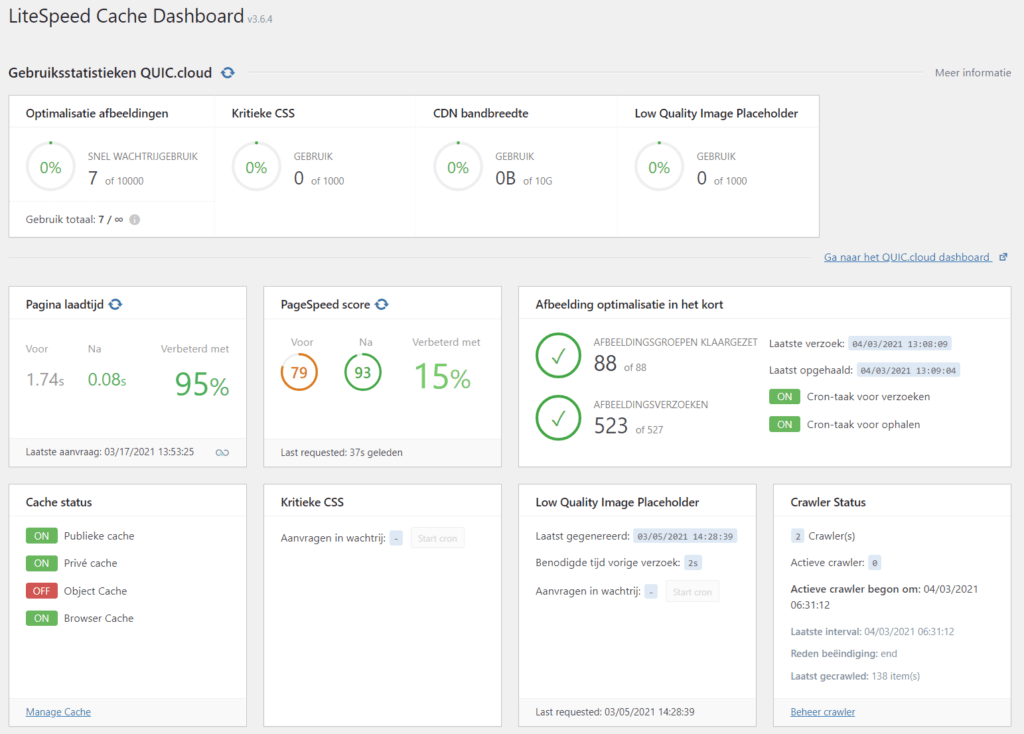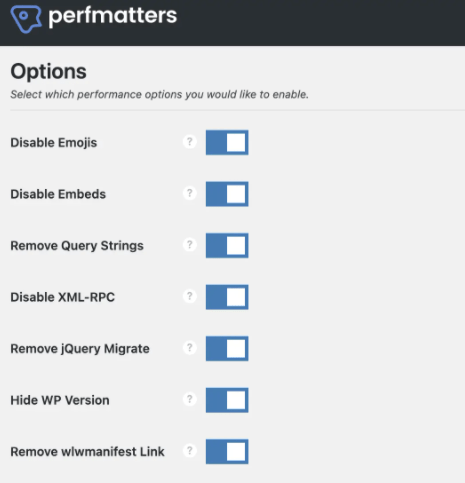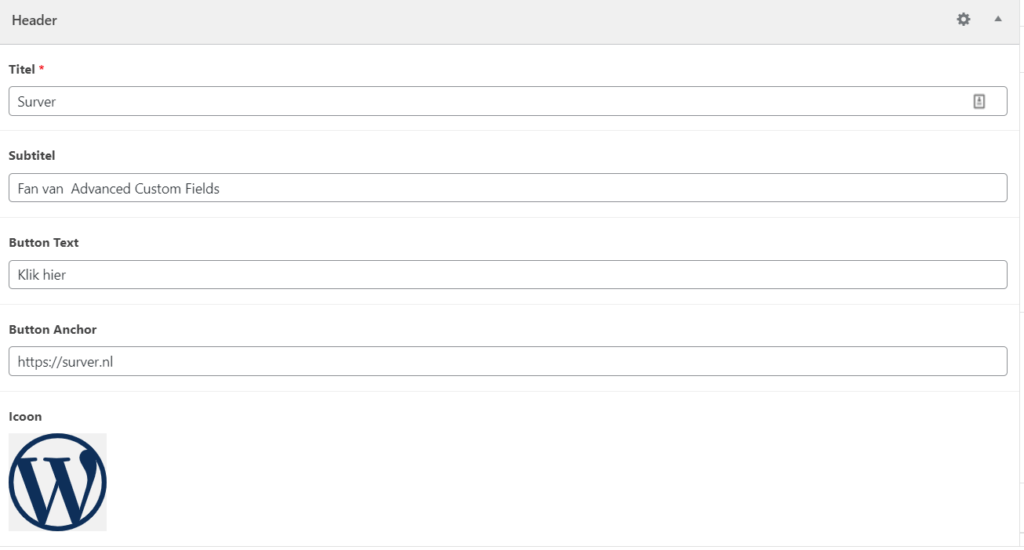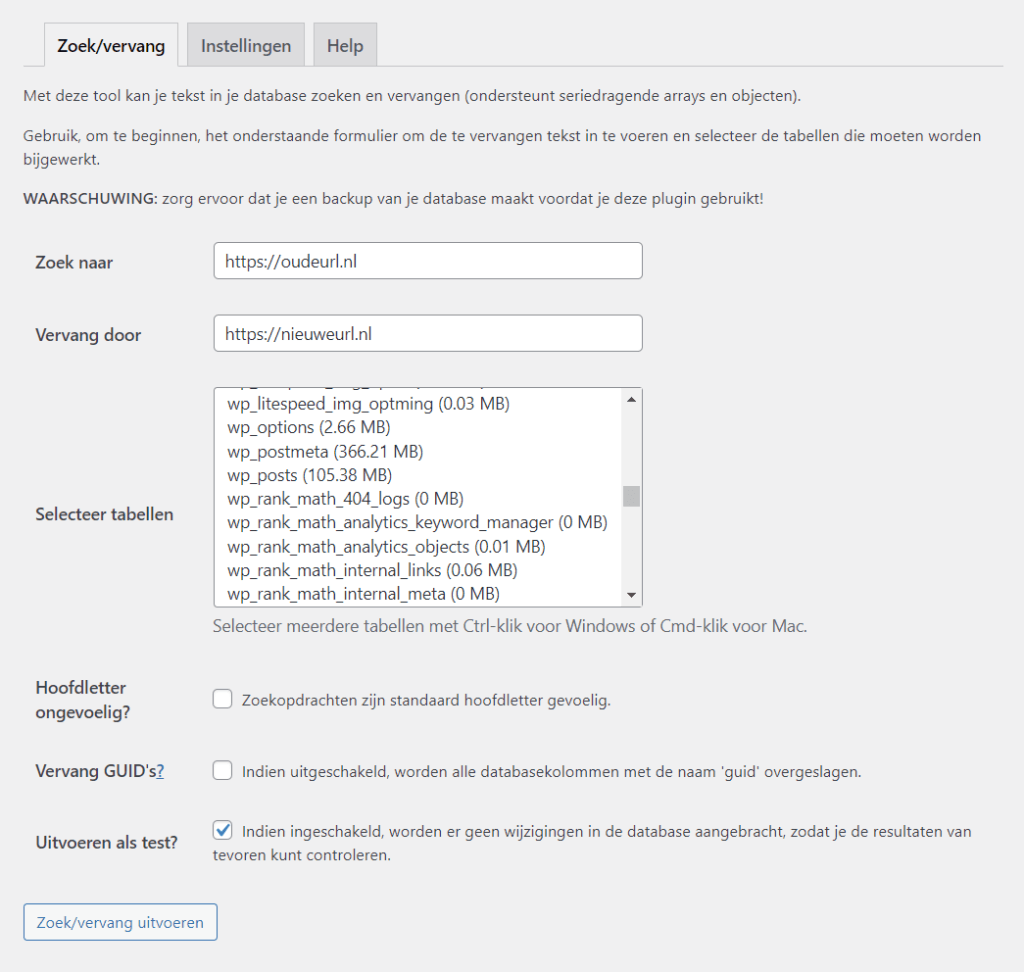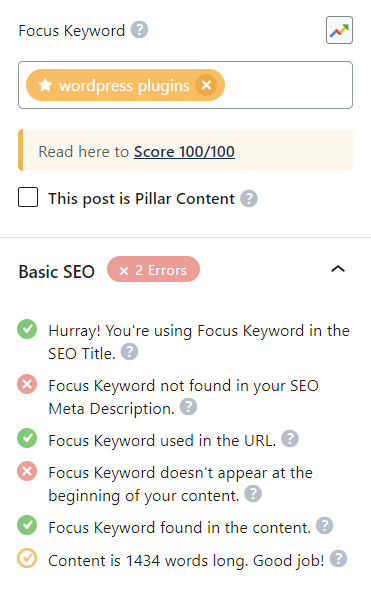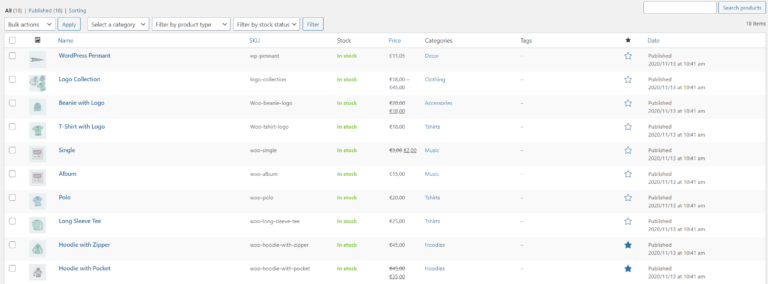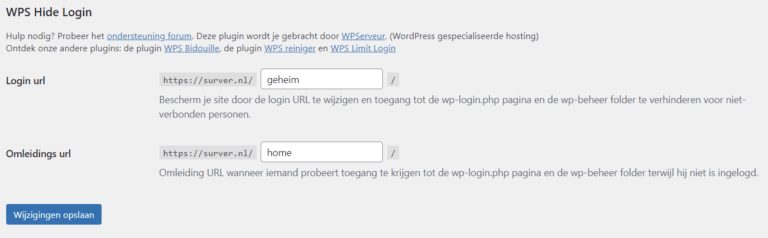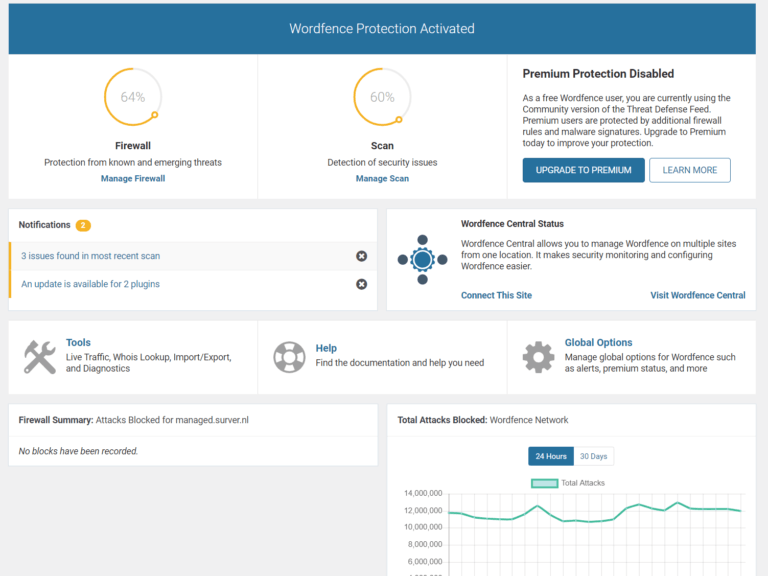WordPress is the world's most popular CMS to build a website with. As a result, you have the choice of very many WordPress plugins to extend or improve your website. But it can be difficult to make the right choice and this can have a lot of effect on your website.
Surver has been maintaining and managing many WordPress websites and webshops for many years. Our experience shows that choosing the right WordPress plugins is very important. That is why we have made this list of our favourite plugins. We have divided the plugins into different categories. Are you still missing a plugin or a category? Let us know!
Some plugins work better than others and, of course, you have free and paid plugins. At Surver, we have a list of plugins we like to work with. We will update the list every so often with new plugins.
Plugin categories
WordPress pagebuilders
Building a website in WordPress can be done in several ways, from programming and developing it yourself to buying a theme and just filling in the content. Many website builders today use a page builder to build the whole site or part of the site.
To build a website with a page builder, you don't need any programming experience and you can often see right away what you are modifying or building. The main advantage is therefore that it is accessible and you spend less time. The downside is that a page builder often adds unnecessary code to your website, which can make your website much slower and cause things to go wrong. Despite these drawbacks, we at Surver are still fans of one particular pagebuilder and that is Elementor.
Elementor & Elementor Pro
We are fans of Elementor because it is accessible to people without web design experience but comprehensive enough for web developers to get everything out of it. Elementor is a free plugin, but also has a paid version Elementor Pro. There are also many extensions available to make your website look great.
Options such as a photo gallery, slider, price table, forms, message overview and much more are among the possibilities. The advantage of all these built-in options is that you don't need additional plugins, keeping your website light and uncluttered.
Elementor is so advanced that you can actually build everything in Elementor and not have to modify anything in the theme. You can set default colours and fonts and set a default header and footer and much more.
In fact, we are so happy with Elementor that we Elementor hosting offer where we can help you with all aspects around Elementor.
WordPress optimisation
Once you have built a website, you naturally want it to work well and fast for your website's visitors. This is why it is important to optimise your website properly, there are several ways to do this. One important part is to use a caching plugin, another is to remove unnecessary code from your website. Below we have 3 plugins we like to use to make every WordPress website a lot faster.
LiteSpeed Cache
The plugin from LiteSpeed not only works at WordPress level, but also interacts with the server your website is running on. If your website is running on a LiteSpeed server (like ours!) then it will automatically work together with the plugin. If your website is not running on a LiteSpeed server, you can still use the plugin but the speed gain will be less.
LiteSpeed Cache offers the following functionalities, among others:
- Caching
- js and css minification
- Image optimisation
- Localisation
- WebP images
- Browser caching
- Database caching
Surver likes to use this plugin, you can here find more information about our optimisation that we carry out as standard with our managed packages.
Perfmatters
The plugin perfmatters Optimises your WordPress site by disabling or customising certain components. WordPress comes standard with many features useful for a blog, but many sites are not blogs at all.
For example, you can turn off the default emojis and XML-RPC, which will make your site a bit faster and a bit more secure. So there are lots of options you can customise with perfmatters. There is only a paid version of the plugin.
Asset CleanUp
Asset CleanUp is another such plugin that allows you to make your website a lot faster by disabling unnecessary components and merging certain ones. The main feature of Asset CleanUp is disabling CSS and Javascript files on specific pages or the entire website. As a result, less is loaded and your website will load a lot faster.
A common example: Contact Form 7 is often used as a contact form. However, Contact Form 7 is built to load CSS and JavaScript files on all pages of your site. With Asset CleanUp, you can make sure this only happens on the contact page.
Website translation
Does your website have an international audience? Then it might be useful to offer your website in different languages. If you do this the right way, you can appeal to customers from different countries and this will be very good for your SEO in those languages. Below, we discuss 2 plugins that are very useful for translating a WordPress site.
TransatePress
Want to easily translate your website without coding and see immediately what you modify? Then TranslatePress the translation plugin you can best use. After installing it, you just need to specify which languages you want to use and then you can easily translate any page from the 'front end' of your website. We find TranslatePress especially nice to work with Elementor.
There is both a free and paid version of the plugin. Are you interested in automatic translation? That is also possible with this plugin, we also offer packages to our existing customers.
Polylang
The translation plugin for developers. Polylang is handy to use if you want a lot of flexibility. In addition, the plugin is very lightweight so your website won't get overloaded. The plugin is mostly used for custom-built websites, if you want to use it for your Elementor website then you will need an additional plugin: Polylang Connect for Elementor.
If you want to use the plugin on a WooCommerce website, you will need a paid plugin: Polylang for WooCommerce.
Useful plugins for Developers
If you are a web designer or web developer creating sites in WordPress, there are plenty of plugins that can help you do certain tasks easier. After all, you want to work as efficiently as possible and deliver the best possible site to your customers. Below are a few popular plugins for developers, of course there are lots of other plugins and every developer works in their own way with their own preference for certain WordPress plugins.
Advanced Custom Fields
A very well-known plugin for developing WordPress websites that are easily customisable by the end user. Advanced Custom Fields (ACF for short), allows you to add extra fields to posts, pages and other custom post types. Want a field for an image or just a piece of text? With ACF, you can add this in no time.
Programmers can easily call the fields in their theme's templates and thus display the data properly. ACF also works well with many pagebuilders, such as Elementor. This allows you to build complex sites quite easily, but which can be easily updated later by the end user.
Advanced Custom Fields has a free version and a more extensive Pro version with more features and more fields. There are also many plugins that work together with ACF.
Code Snippets
Many things you can fix with a plugin, but sometimes you want to add a piece of code to your site or to a particular page. For that, you have the handy plugin Code Snippets. Want to add PHP but don't want to do so in your theme's funcitons.php file? Then use this plugin and you'll easily keep track of all your bits of custom code.
Better Search Replace
Also, have you ever moved a site from one domain to another but then not all the links converted properly even though you have re-saved the permalinks several times? With Better Search Replace you can search your database and replace certain urls or pieces of text with a new url/piece of text. The advice is always to back up your database in case something goes wrong.
WP Migrate DB
This plugin is from the same makers as Better Search Replace and is widely used by developers. You can easily export and import your database with WP Migrate DB. In addition, search replace functionality is built into this plugin so that your database is correct right away.
Want to do more than just import/export your database? Then buy the Pro version so you can move entire sites easily. Including pushing and pulling data to your live site from your local environment, for example.
SEO & e-mail marketing
GA Google Analytics
Tracking the number of visitors, where they come from and what they do or order on your site is becoming increasingly important. Almost everyone uses Google Analytics. To enable this on your WordPress website or WooCommerce webshop, it is best to use a good plugin. The plugin we recommend is GA Google Analytics and is also free.
Analytics is easy to set up with this plugin by simply entering the GA Tracking ID and selecting some options. After that, the data appears in Google Analytics.
Rank Math
To properly set up your SEO and Schema info on your site, it is best to use a plugin. Many WordPress sites use Yoast SEO. Recently, a widely used competitor has also been working hard on the road. We currently use Rank Math.
The Rank Math plugin is very comprehensive and also has a free version and an extended paid version. In addition, it works seamlessly with pagebuilders such as Elementor. What can you do with Rank Math?
- Google Schema Markup + Rich Snippets
- Set focus keywords per post
- Google Search Console integration
- Tracking Keyword ranking in Google
- Different SEO test
- 404 Monitor
- Setting up redirects
- Breadcrumbs
- and many more
Klaviyo
Do you run a WooCommerce webshop or have a site where you want to improve email marketing? Klaviyo can be the perfect partner for this. Klaviy specialises in e-mail marketing for e-commerce. You can easily set up marketing e-mails, abandoned cart e-mails and, for example, newsletters to send to (potential) customers. In addition, they have great analytics that allow them to even predict when a customer might place another order.
Klaviyo is not just a plugin but thus an entire email marketing platform. The lowest subscription is free and from 100 email recipients onwards, you pay a monthly fee. The plugin is, of course, free.
Webshops
WooCommerce
If you want to start an online store with WordPress, you almost always end up with WooCommerce. These days WooCommerce even part of WordPress and is well maintained and improved.
WooCommerce allows you to set up a simple webshop and expand it into the perfect one. Below is a list of standard functionalities:
- Creating products (with photos and descriptions)
- Stock keeping
- Payment options
- Shopping basket
- Checkout form
- Tax institutions
- Physical and virtual products
- Shipping options
- Product variations (colours, sizes etc)
Still need more functionality for your specific webshop? There are countless extensions for WooCommerce, both free and paid.
Easy Digital Downloads
Do you sell digital products such as e-books or software? Then Easy Digital Downloads the plugin to sell your virtual products. The plugin has all the functionality you are looking for, from a shopping cart to various payment options.
WordPress security
Because WordPress is so popular, many sites get hacked and security is an important issue when you set up a website or webshop in WordPress. There are several plugins to make it harder for hackers to hack your website or even clean that website after your website has been hacked.
WPS Hide Login
By default, you log in to your WordPress dashboard via www.jouwsite.nl/wp-login.php or www.jouwsite.nl/wp-admin/. Hackers like to take advantage of these and scan the entire internet to see if they can easily log in via the pages. An easy way to secure your site is to shield those links and replace them with another url such as www.jouwsite.nl/geheim. WPS Hide Login makes this possible in no time.
Limit Login Attempts
Another simple way to protect your login page is to limit the number of login attempts. Limit Login Attempts Reloaded is the perfect lightweight plugin for this. You can set how often people are allowed to try to log in. If they enter a wrong password too often, they will be temporarily blocked.
Wordfence
Are you looking for an all-in-one solution to secure your WordPress site? Then we can certainly Wordfence recommend. The free version has a virus scanner, login monitor, firewall, 2FA and various login protections. After installation, most of it works right away so you don't have to set much.
Still want to set things up? Wordfence has lots of features and a clear dashboard showing the current security status of your website. You can also easily upgrade to a premium subscription there.
Extensions for WordPress
LearnDash
Are you looking for an e-learning system to teach or sell online courses? Then we definitely recommend LearnDash. This LMS is simple but comprehensive, works well with WooCommerce and is expandable with many types of plugins. Unfortunately, there is no free version, but the paid version is well worth it.
You can create courses containing chapters and paragraphs. There are also various components such as quizzes, interactive videos and game elements that you can use to make learning fun.
Click here to go to the Learndash site to go.
Gravity Forms
Almost every site these days has a form, even if it is just a contact form. Gravity Forms has all the capabilities to build most complex forms and link them with other systems. Besides, it is used by almost every (serious) WordPress developer.
Gravity Forms is not free, but is well worth the money if you need a comprehensive form.
WordPress plugins - conclusion
Of course, we hope you get inspiration from this list and that there is a plugin among them that you may not have known about. Do you have any good plugin tips for us? Let us know by leaving a message below or via the helpdesk.